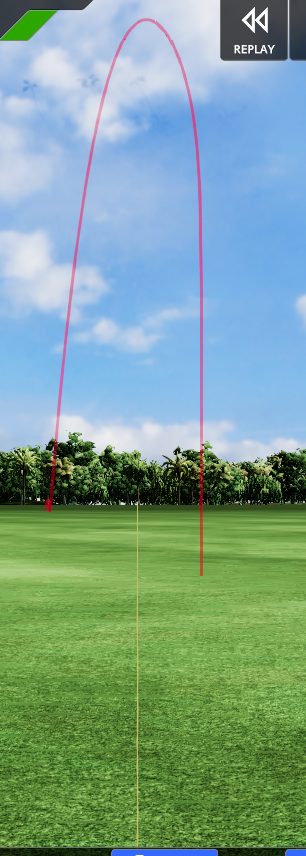Leveraging Launch Monitor Data to Enhance Your Golf Swing
Golf simulators have surged in popularity as both a recreational entertainment and training tool, offering enthusiasts the ability to play and practice regardless of weather conditions or time constraints. These high-tech systems provide a realistic golfing experience by using advanced sensors and graphics to replicate real-life courses and conditions. By analyzing swing data, ball flight, and offering virtual rounds on famous courses, simulators serve as an invaluable resource for skill improvement and entertainment. In this guide, we’ll explore how to effectively utilize golf simulators to enhance your playing skills, understand your performance metrics, and enjoy immersive golfing sessions from the comfort of your own home or local sports facility.
Let’s begin with a test. Are you able to tell what the ball flight looks like by looking at the data? If not, no worries. By the end of this article you’ll be armed with the knowledge to use this data to describe ball flight.

Understanding Launch Monitors
A launch monitor is a device that measures various aspects of what happens when a golf club strikes a ball. These devices use radar, camera-based systems, or a combination of both to gather data and accurately project the ball flight onto a screen. Here are some key metrics that launch monitors typically measure:
Carry Distance: The distance the ball travels through the air.
Total Distance: The distance the ball travels in total. Including carry distance and roll out.
Ball Speed: The speed of the ball immediately after impact.
Clubhead Speed: The speed of the clubhead at impact.
Swing Path: The direction in relation to the target that your club is traveling through impact.
Face Angle: The angle of the clubface at impact. Either in relation to the target or swing path depending on the software.
Launch Angle: The angle at which the ball leaves the clubface.
Spin Rate: The rate at which the ball spins around its axis. (Usually referring to back spin unless otherwise noted)
Smash Factor: The ratio of ball speed to clubhead speed.
Understanding these metrics is crucial as they provide insights into your swing’s effectiveness and areas that require improvement.
Analyzing Key Metrics
Clubhead and Ball Speed
High clubhead speed can translate to more distance, but only if the ball speed is also high. A good smash factor, which is a centeredness of contact metric, indicates efficient energy transfer from the club to the ball. For example, a good smash factor with the driver is anything above 1.45, this indicates a pretty close to center strike that results in a faster ball speed.
Launch Angle and Spin Rate
These metrics are closely tied and affect how far and high the ball will go. Golfers need to find an optimal balance. For instance, too low a launch angle with high spin rates can lead to loss of distance, while a high launch angle with low spin might make the ball difficult to control. These metrics make it easier to spot off center strikes.
Carry Distance
Understanding how environmental factors like wind and humidity affect carry distance can help in choosing the right club and making necessary adjustments in your swing. Accurately knowing your carry distance is important for all shots and can lead to less unforced errors on the course.
Practical Applications to Improve Your Swing
Fine-Tuning Equipment
Customize your equipment based on your launch data. If your launch angle is too low, you might consider a driver with more loft. Conversely, if the spin rate is too high, changing shafts, switching to a ball with lower spin characteristics, or adjusting the driver’s settings could be beneficial.
Swing Adjustments
Use data to refine your swing. For instance, if the launch monitor shows a consistent leftward (hook) or rightward (slice) spin, you might need to adjust your swing path.
Skill Development
Focus on specific areas such as increasing clubhead speed through strength training and flexibility exercises. Use the clubhead speed data to track your improvement.
Feedback and Progress Tracking
Regularly using a launch monitor can provide immediate feedback on swing changes and help track your progress over time. This can be highly motivating and informative. Take screenshots to track your numbers and notice your improvements.
Incorporating Launch Monitor Sessions
Integrate launch monitor sessions into your practice routine:
Warm-Up: Use the monitor to warm up and get immediate feedback on your swing conditions that day.
Skill Drills: Incorporate specific drills that focus on improving metrics like spin rate or launch angle.
Game Simulation: Simulate different on-course scenarios to understand how you perform under varied conditions.
Swing Data Examples
Now that we have covered the types of data and how to use them to help improve your swing, let’s look at a few example swings and analyze the data outputs.
Example 1)

Carry: This particular 7-iron shot flew 170 yards in the air.
Total: The total distance for this shot was 178 yards, which includes the 170 air yards and 8 yards or rollout.
Ball Speed: This shot was 1.5 mph above the average for this 10-shot sample size. Meaning it was struck near the center of the face. Ball speed can be compared to your baseline average and can be used to tell how well you struck the shot. Ball speeds are higher shots that are closer to the center of the face (the sweetspot).
Club Speed: Club speed can be used to track progress in strength training as well as swing changes that help you become more efficient and swing the club faster. I generally use this metric for fitting players into the correct clubs and shafts and less during lessons
Path: Now we are getting to the directional data. Path and face determine start line and curvature of a golf shot. These two data points are extremely important to understand for any golfer that is trying to improve their game and fix swing flaws or poor ball flight control. . The club path for this swing was 2.8 degrees inside out (towards right field if you’re thinking about a batter in baseball). An inside out path will cause a leftward curvature (for the right handed golfer) or a draw/hook ball flight if the face is closed at impact. If you are struggling with a big draw or hook, look at minimizing your inside-to-out path and closed face.
Face: The angle of the clubface at impact will influence what line the ball flight starts on. If you are consistently starting your shots off your intended target line, look to correct the issue with drills that focus on face control. Also, it is important to understand how your launch monitor measures the face angle data. The two options are face angle in relation to the target line or face angle in relation to the clubhead path. For example, the shot data above from a Full Swing Golf Simulator is read in relation to the target line. The clubface angle at impact was 1.1 degrees open (right) of the target line. However, the club path was 2.8 inside out (right) of the target line. Therefore, the club face angle to path for this swing was 1.7 degrees closed. That’s why it is important to understand how the face angle is being measured. Trackman launch monitors for example, give the face angle data in relation to club path so you do not need to do any further calculation to determine your face to path numbers, which are more important than face to target in my opinion.
Conclusion
Launch monitors offer a high-tech approach to understanding and improving your golf swing. By providing actionable data, these tools allow golfers to make informed decisions about their equipment, technique, and training strategies. Whether you’re a beginner trying to get the basics right or an advanced player fine-tuning your skills, incorporating launch monitor data can lead to significant improvements in your game. As technology advances, the precision and accessibility of these tools will only enhance their value to the golfing community.
Answer to the test question above: Big Draw!